Custom Revit Automation Services for speed, ease and accuracy.
Our wide range of specialized Revit Automation tools including plug-ins such as APIs, Dynamo and Macros are designed to infuse efficiencies into your construction projects.
Our Revit specialists reduce repetitive BIM modeling tasks and plug workflow gaps by integrating Revit automation tools into your BIM processes. Agile codes scripted using visual logic, solve spatial or geometric problems, perform custom calculations and auto generate reports through Autodesk Revit®.
By automating your Revit processes, we accelerate lead times, enhance design accuracy and enable better resource utilization. We have successfully empowered clients to create efficiencies across projects – be they creation of Revit 3D models and custom Revit families, or building plans, sections and elevations for prefab components.







Revit Automation eases time-consuming processes and focuses on high-value design. Streamlined workflows, weeding out of repetitive tasks and auto generated reports, enhance project efficiencies. We specialize in creating custom nodes, calculations and schedules as per your project needs.






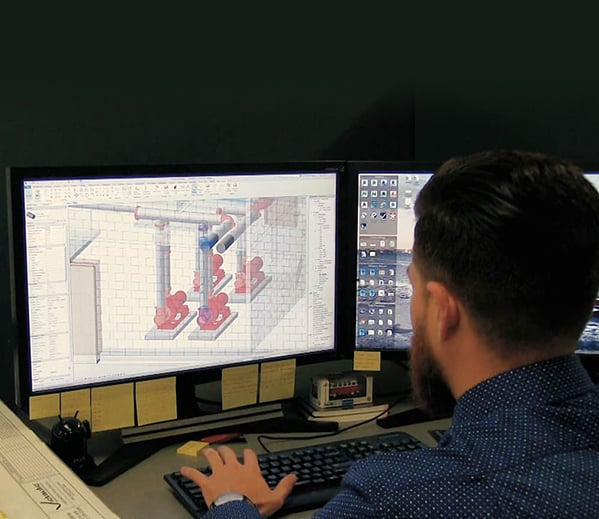
Our custom plug-ins help improve design efficiency with a significant engineering advantage. Customized software programming in .Net and Python for Autodesk Revit helps augment modeling, documentation, design and detailing.
We expand Revit’s reach and capabilities through:
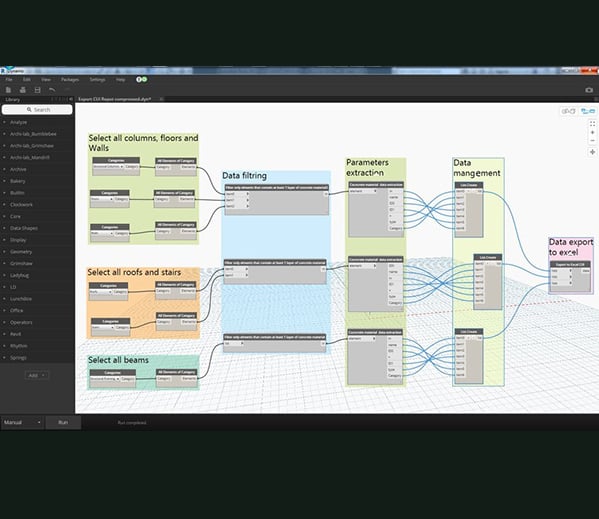
We integrate the power of Dynamo automation with Revit to enhance workflows through robust visual programming and Revit Dynamo Scripts. Our customized Dynamo scripts help you deliver high performing architectural and engineering designs by mitigating the need to perform repetitive functions.
Our Revit Automation experts assist you to:
Dynamo uses the power of visual programming to manipulate graphical elements called nodes. Each node in Dynamo represents a function and contains an input and output port. A node’s output is considered as input for another node and is connected to transmit information. Dynamo helps designers and modelers solve modeling challenges through a vast library of nodes built to perform a function.
The Dynamo plug-in needs to be installed in a Dynamo-supported version of Revit. Dynamo gets linked to files, views, or pages; any changes were done to a Revit-based Dynamo file get updated to the Dynamo launch page. Dynamo helps reduce repetitive tasks that include creating sheets, renaming a series of sheets, adding levels, rotating columns, etc. using custom Dynamo scripts.
Automating the BIM documentation process saves hundreds of hours. Manual printing was tedious, the model would take a long time to open and there was no control over the printing quality.
Automating BIM documentation allowed users to schedule document prints on various printing devices whilst creating digital file-types that include DWG, IFC, PDF, etc. without any supervision. Automating the data process through Revit APIs like Dynamo, Macros, etc. enables designers and modelers to focus on designing and modeling rather than printing.
Dynamo brings greater value than Revit Add-Ins and Macros based on the following advantages.
The Forge API helps designers and modelers create applications to design, read, and manage 3D models. Forge helps construction firms enhance productivity and save money by making Revit more open and customized. With specific needs, construction firms can leverage benefits by automating tasks in a cloud environment.
Output or deliverables are crucial and time-consuming if done manually. The application of Design Automation API shifts the focus from a human-driven process to technology-driven workflows. Automating quality-check processes across the board through metrics helps solve building quality control problems. Models created through Design Automation API’s show improved construct-ability through effective and efficient design. Mitigating BIM data challenges by automating repetitive tasks helps construction firms deliver greater value to clients.
Increase the ROI of your next construction project.