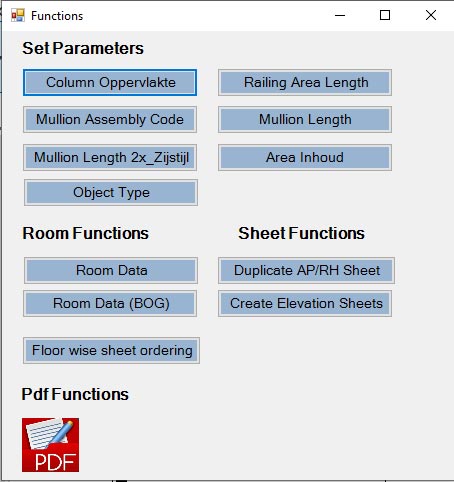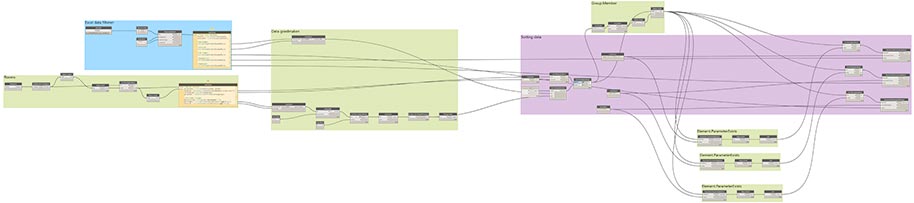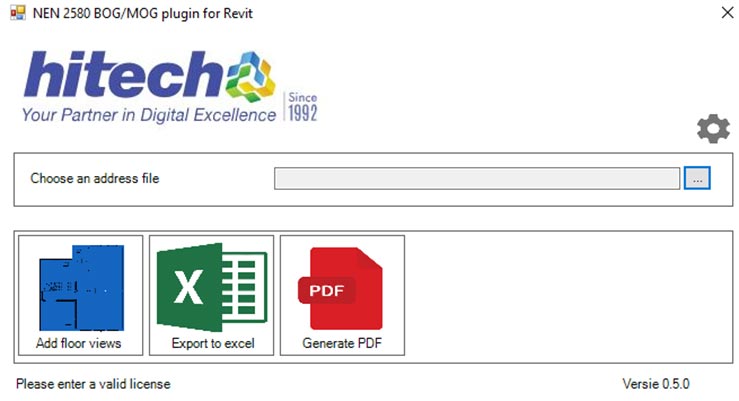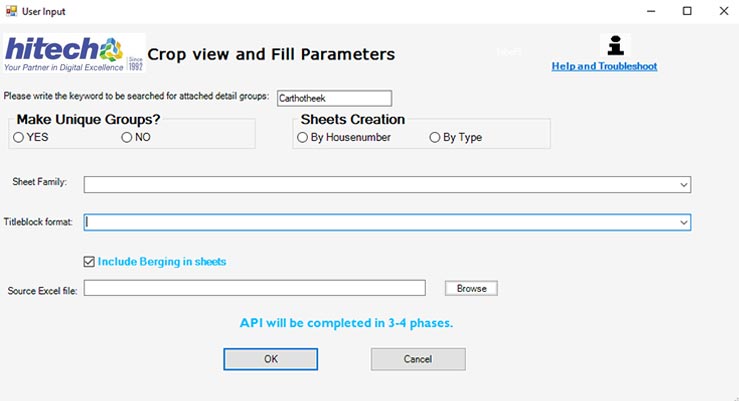Business Needs
The client had a partially automated quote order system which was time consuming and supported only 2D drawings. They approached Hitech CADD Services to build an automated BIM solution that would optimize the current quote order management system, meet customer expectations, and reduce the need to utilize internal resources.
Challenges
Created photo-realistic Revit models for hundreds of customized façade supports and quote order system for a building product manufacturer in Netherlands.
The team at Hitech CADD Services delivered a smart BIM solution to help the client enhance design processes and streamline customer services.